Create Log File With Notepad
written by Jijo Jose
at Saturday, 26 July 2008
If you want to create a log file, By log file i mean a file which has the date and time appended each time the file is edited, Follow these simple instructions.
- Open Notepad
- Type .LOG on the very first line and then press enter.
- Save this file as any name you want
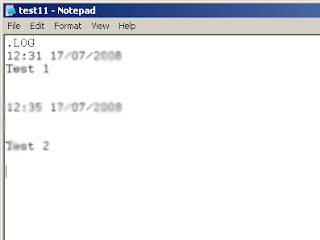
Now, Each time the file is edited the current time and date will be automatically inserted right above the start of the text.